Is the M2 Pro MacBook Pro, really "Pro" for Software Developers?

Earlier this month, I switched my three-year-old Intel Core i9 MacBook Pro for a new M2 Pro MacBook Pro.
This was quite a shock, as I have spent the last twenty years writing software nearly exclusively for Intel/Windows platforms. Windows Desktop, Server, even embedded devices - but always for x86/x64 instruction sets.
In 2006, Steve Jobs famously announced a deal with Intel to ship Intel CPUs inside every Apple Mac. This was a massive deal for Apple (and Intel) - as it meant faster processors with lower memory use. It also brought a stream of Microsoft technology stack developers to the Apple ecosystem, including me!
Let's start with the design and build of the M2 Pro MacBook and the Intel Core i9 MacBook Pro. The M2 Pro MacBook Pro is a sleek, lightweight laptop [1.60kg / 3.5 pounds versus the previous i9 at 1.95kg] with a minimalist design that comes in silver or space grey. It has a MagSafe connector that is much stronger than the old MagSafes, but I wouldn’t trust this to prevent a trip-induced MacBook accident… The laptop has only three Thunderbolt ports, but it gains an HDMI 2.1 port that can drive up to two external displays at up to 6k, 60Hz each or one 8k display at 60Hz or a 4k display at 240Hz. The 16” display has been improved quite a bit and features a notch. It has a 1080p FaceTime camera, Touch ID, and no Touch Bar. The speakers are of good quality for a laptop, but the Intel MacBook Pro had the best sound that I’d ever heard in a laptop.
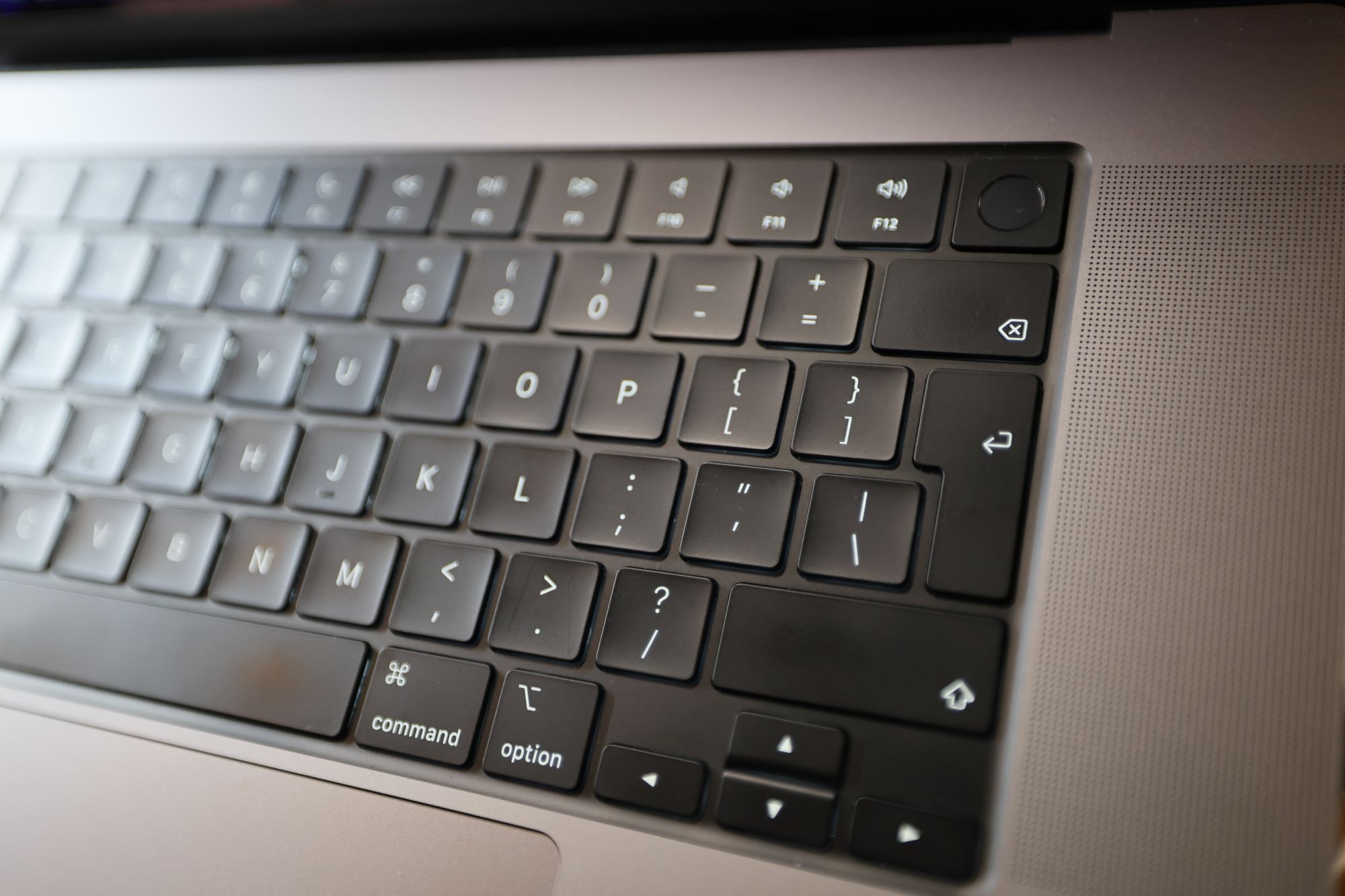
Moving on to performance, the M2 Pro MacBook is a beast! It features an M2 chip that is much faster and more efficient than the Intel Core i9 chip in the 2019 MacBook Pro. The M2 chip has eight high-performance cores and two high-efficiency cores, which is a significant improvement over the six high-performance cores and two high-efficiency cores found in the M1 chip. The M2 chip also has a 10-core GPU, a significant upgrade from the eight-core GPU found in the M1 chip. The M2 chip is perfect for software development and other demanding tasks like video editing and graphic design.
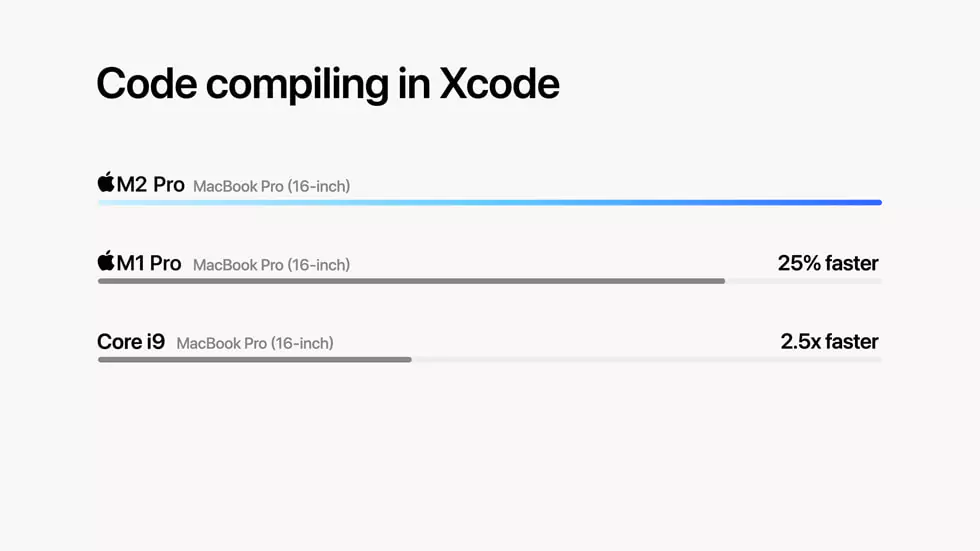
As for features and software, the M2 Pro MacBook comes with the latest version of macOS and has several new features that make it stand out. It also has improved software that optimizes the performance of the M2 chip. The M2 chip also has an improved neural engine, which allows for faster machine learning and other AI-related tasks.
Finally, let's talk about price and value. The M2 Pro MacBook is a similar price to the 2019 MacBook Pro at launch, but second-hand Intel MacBooks are still available, Apple doesn't sell them anymore. Apple IS still selling Intel chips in their Mac Pro, for now. But moving to Apple Silicon based computers is worth the investment of effort if you need an overall fast and efficient laptop for your work and if you no longer need to code for or maintain an x86/x64 code base.

The M2 Pro MacBook provides excellent value for its price, considering its outstanding performance and features.
Overall, the M2 Pro MacBook is an excellent laptop for software developers and other professionals who need a fast and efficient computer. The M2 chip is a significant improvement over the Intel Core i9 chip, and the M2 Pro MacBook has several new features that make it stand out. If you didn't hop on with the M1, now is a great time to choose either the M1 series or the new M2 Pro - as the software compatibility issues experienced by the early adopters in 2020, 2021, and 2022 are now generally past.
My recommendations
If you're using an Intel iMac or MacBook and are not writing software for Intel/AMD - consider an upgrade to an M1 Pro/Max (and save money versus an M2 Pro).
If you're a content creator or video editor or work with GPU-intensive tasks - consider either the M1 Pro or M2 Pro if you're regularly portable or M1 Max or M2 Max if you're primarily plugged in.
If you still need to support an Intel/AMD x86/x64 codebase, consider if moving to Apple Silicon is worthwhile. If you can continue to support such projects using a virtual machine in 'the cloud' or via a second laptop, such as a Dell XPS, it might still be worthwhile to upgrade. Do note that in some cases, such as the .NET Framework (no longer actively developed from 2019), the future is in cross-platform, open-source frameworks if you can migrate your code (including third-party dependencies) to .NET (formerly.NET Core).
Thanks for reading or watching the video!
- Mike
